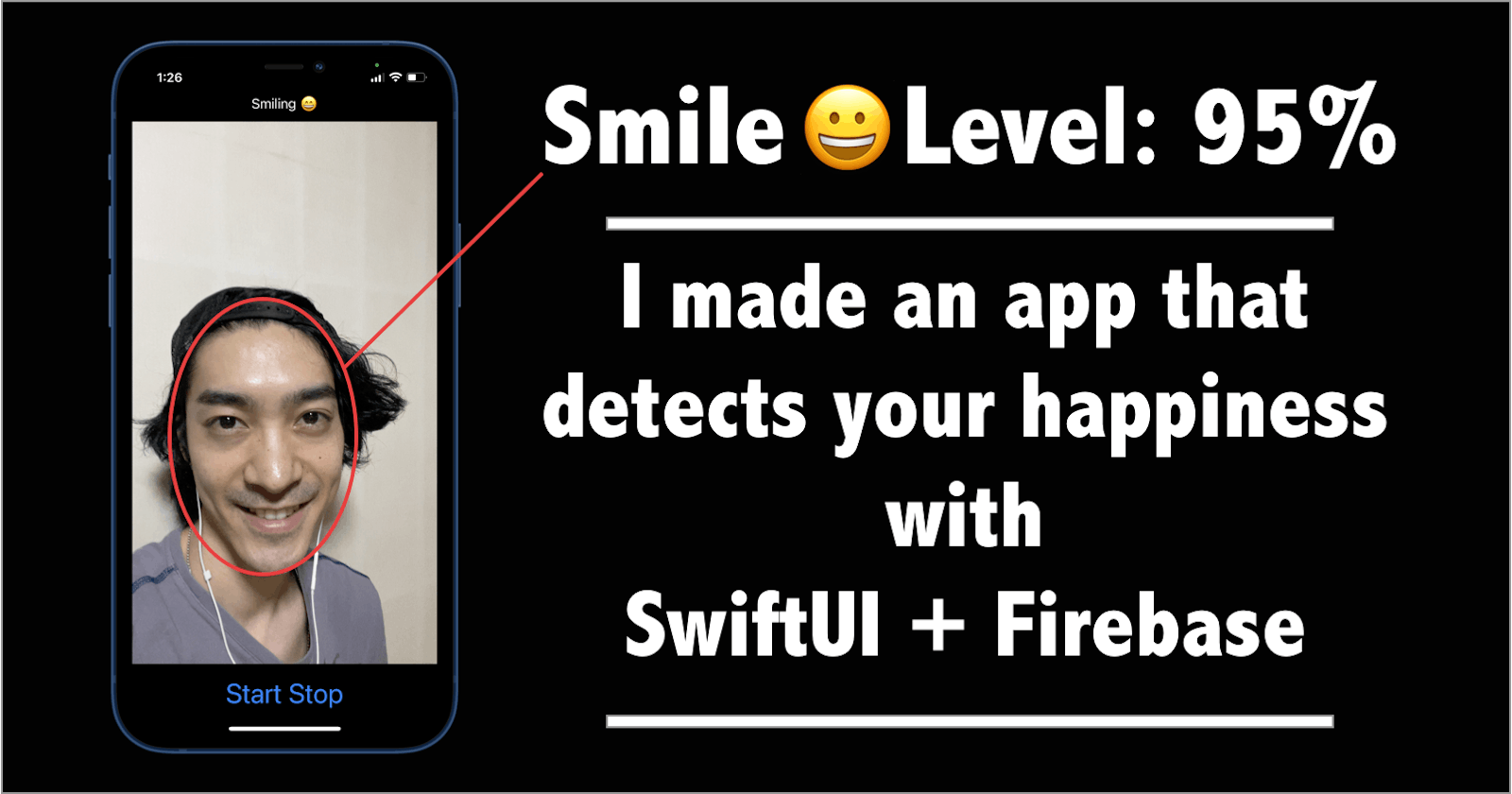I made an app that detects your happiness using Machine Learning.
It can be easily done by Firebase ML Kit.
COVID-19 crisis has changed working environments drastically as a lot of people are working remotely. I believe many companies will still adopt remote working even after things back to normal.
Since then, I've seen a lot of new teleconferencing services and some of them can detect people's emotions and voices during the teleconference.
The trend convinced me to create one for myself so I made a simple iOS app that detects people's emotions using Firebase ML Kit.
Prerequisite:
・Google account for making a Firebase project
・Install Cocoapods
Step1. Create a Firebase project and install ML Kit using Cocoapods into XCode project
1 - Make a new Xcode project.
You can name this project whatever you want but I name it "FaceDetectionApp".
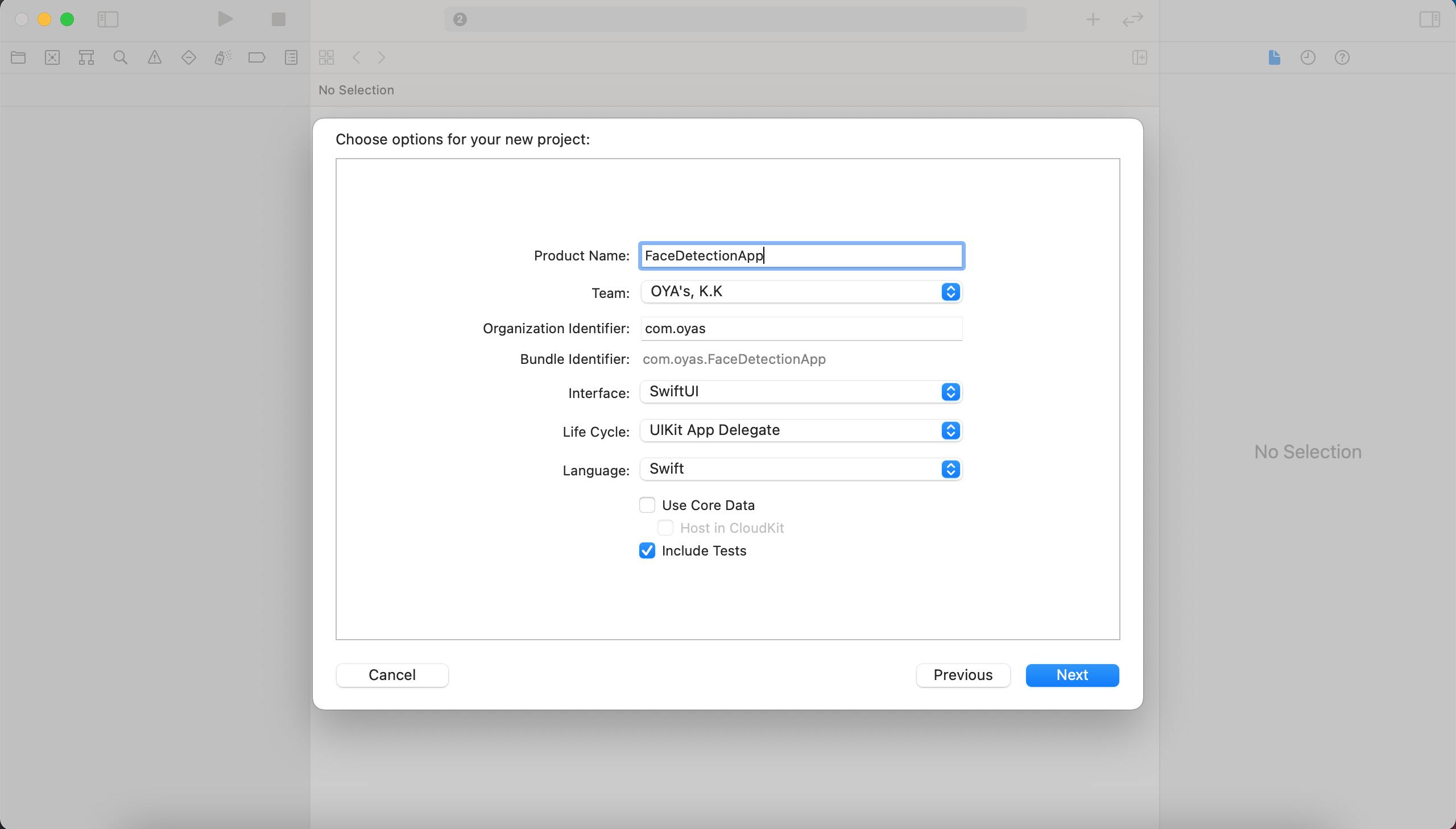
2 - Go to Firebase and create a Firebase project.
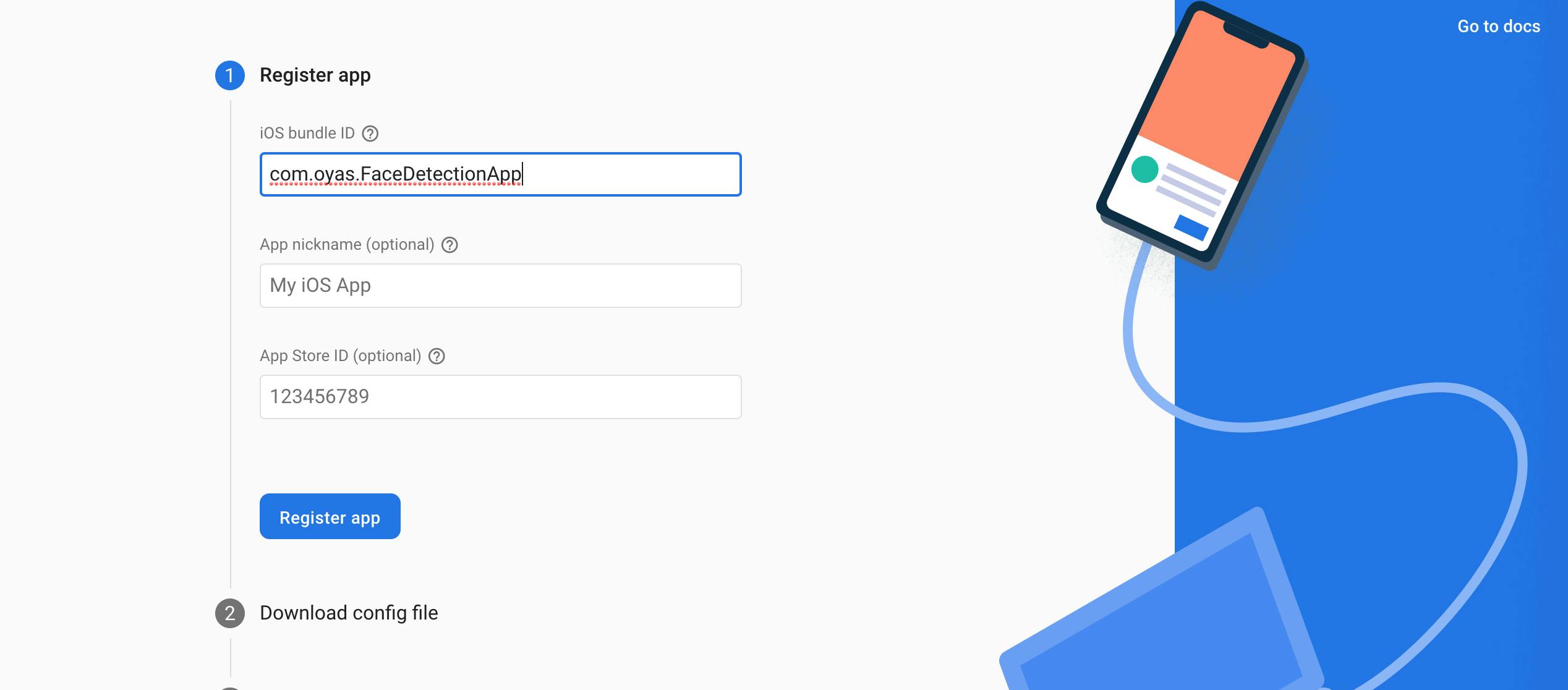
3 - Download GoogleService-Info.plist and add it to your Xcode project.
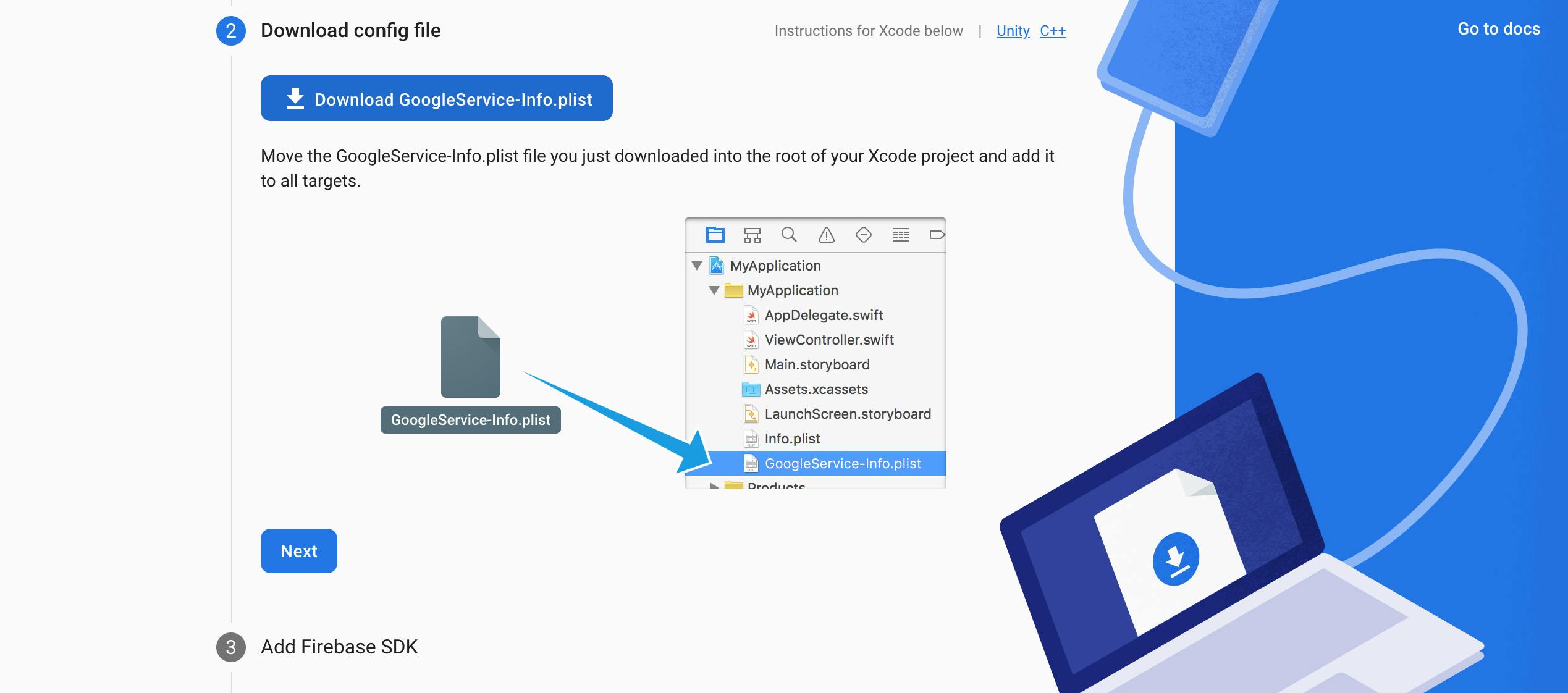 Once you create Firebase project, run the following command in your terminal to create Podfile.
Once you create Firebase project, run the following command in your terminal to create Podfile.
FaceDetectionApp $ pod init
4 - Inside the Podfile, install MLVision dependencies
# Uncomment the next line to define a global platform for your project
# platform :ios, '9.0'
target 'FaceDetectionApp' do
# Comment the next line if you don't want to use dynamic frameworks
use_frameworks!
# Pods for FaceDetectionApp
pod 'Firebase/MLVision', '6.25.0'
pod 'Firebase/MLVisionFaceModel', '6.25.0'
target 'FaceDetectionAppTests' do
inherit! :search_paths
# Pods for testing
end
target 'FaceDetectionAppUITests' do
# Pods for testing
end
end
FaceDetectionApp $ pod install
5 - Open FaceDetectionApp.xcworkspace file and configure Firebase insideAppDelegate file.
import UIKit
import Firebase
@main
class AppDelegate: UIResponder, UIApplicationDelegate {
func application(_ application: UIApplication, didFinishLaunchingWithOptions launchOptions: [UIApplication.LaunchOptionsKey: Any]?) -> Bool {
// Override point for customization after application launch.
FirebaseApp.configure()
return true
}
Step2. Create AVFoundation object
Firebase ML Kit has a face detection feature that calculates the probability of smiling. In this case, 0.6 or more is is what we consider smiling.
import UIKit
import AVFoundation
import Firebase
class VideoCapture: NSObject {
private let captureSession = AVCaptureSession()
var handler: ((CMSampleBuffer) -> Void)?
var isSmiling: Bool?
private lazy var vision = Vision.vision()
lazy var options: VisionFaceDetectorOptions = {
let options = VisionFaceDetectorOptions()
options.performanceMode = .accurate
options.landmarkMode = .all
options.classificationMode = .all
return options
}()
override init() {
super.init()
setup()
}
func setup() {
captureSession.beginConfiguration()
let device = AVCaptureDevice.default(.builtInWideAngleCamera, for: .video, position: .front)
guard
let deviceInput = try? AVCaptureDeviceInput(device: device!),
captureSession.canAddInput(deviceInput)
else { return }
captureSession.addInput(deviceInput)
let videoDataOutput = AVCaptureVideoDataOutput()
videoDataOutput.setSampleBufferDelegate(self, queue: DispatchQueue(label: "mydispatchqueue"))
videoDataOutput.alwaysDiscardsLateVideoFrames = true
guard captureSession.canAddOutput(videoDataOutput) else { return }
captureSession.addOutput(videoDataOutput)
for connection in videoDataOutput.connections {
if connection.isVideoOrientationSupported {
connection.videoOrientation = .portrait
}
}
captureSession.commitConfiguration()
}
func run(_ handler: @escaping (CMSampleBuffer) -> Void) {
if !captureSession.isRunning {
self.handler = handler
captureSession.startRunning()
}
}
func stop() {
if captureSession.isRunning {
captureSession.stopRunning()
}
}
}
extension VideoCapture: AVCaptureVideoDataOutputSampleBufferDelegate {
func captureOutput(_ output: AVCaptureOutput, didOutput sampleBuffer: CMSampleBuffer, from connection: AVCaptureConnection) {
if let handler = handler {
let faceDetector = vision.faceDetector(options: options)
let image = VisionImage(buffer: sampleBuffer)
faceDetector.process(image) { faces, error in
guard error == nil, let faces = faces, !faces.isEmpty else {
return
}
print("faces", faces)
for face in faces {
if face.hasSmilingProbability {
let smileProb = face.smilingProbability
print("smileProb", smileProb)
if smileProb >= 0.6 {
self.isSmiling = true
} else {
self.isSmiling = false
}
}
}
}
handler(sampleBuffer)
}
}
}
Step3. Create View with Swift UI
import SwiftUI
import AVFoundation
struct ContentView: View {
let videoCapture = VideoCapture()
@State var image: UIImage? = nil
var body: some View {
if videoCapture.isSmiling == true {
Text("Smiling 😄")
} else if videoCapture.isSmiling == false {
Text("Normal 🙁")
} else {
Text("")
}
VStack {
if let image = image {
Image(uiImage: image)
.resizable()
.scaledToFit()
}
HStack {
Button("Start") {
videoCapture.run { sampleBuffer in
if let convertImage = UIImageFromSampleBuffer(sampleBuffer) {
DispatchQueue.main.async {
self.image = convertImage
}
}
}
}
Button("Stop") {
videoCapture.stop()
}
}
.font(.largeTitle)
}
}
func UIImageFromSampleBuffer(_ sampleBuffer: CMSampleBuffer) -> UIImage? {
if let pixelBuffer = CMSampleBufferGetImageBuffer(sampleBuffer) {
let ciImage = CIImage(cvPixelBuffer: pixelBuffer)
let imageRect = CGRect(x: 0, y: 0, width: CVPixelBufferGetWidth(pixelBuffer), height: CVPixelBufferGetHeight(pixelBuffer))
let context = CIContext()
if let image = context.createCGImage(ciImage, from: imageRect) {
return UIImage(cgImage: image)
}
}
return nil
}
}
struct ContentView_Previews: PreviewProvider {
static var previews: some View {
ContentView()
}
}
That's all the code you need. Check it on your iPhone.
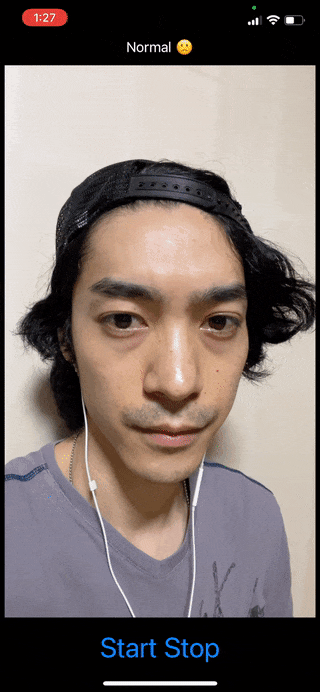
Github: github.com/akaakoz/FaceDetectionApp
Reference: Firebase ML Kit document