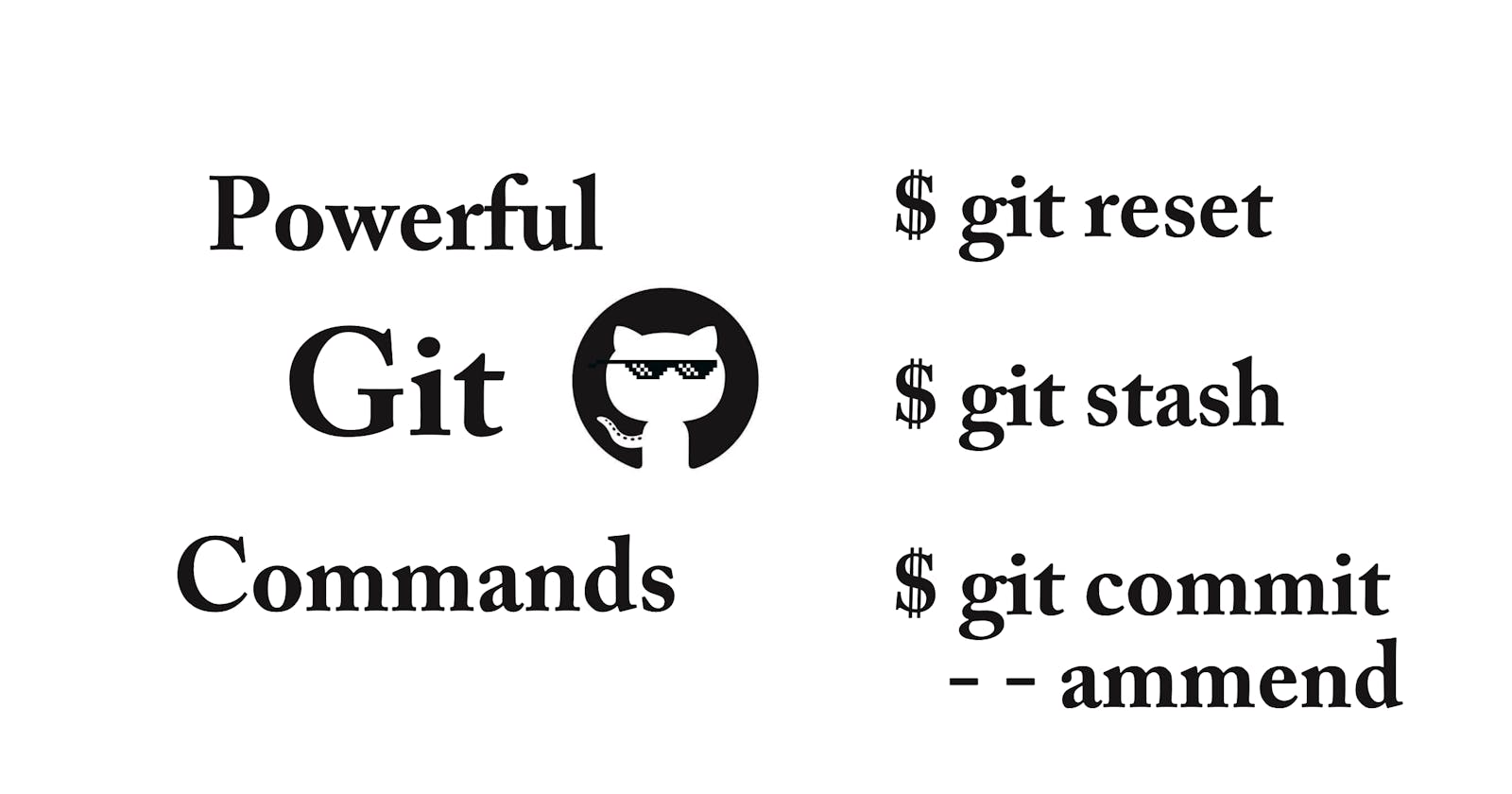Powerful Git commands that would save your life!
git reset, git stash, git commit --ammend
Since I've been developing an app in a team, I realized there are very useful git commands that I often use.
Here're some of them.
1. Git reset --hard & --mixed
git reset is a powerful command when you accidentally add, commit changes or even pull the wrong branch from the remote.
Case1. Add some changes but you want to undo them.
1 - $ git add . to add all changed files.
2 - Opps😲. I want to undo the add.
3- $ git reset --mixed <commit #>
*You can find the commit number by hitting $ git log
You should see something like below.
commit 23c627d4ea9349c5d2499ad43ee57b17a7e9d93b (HEAD -> master, origin/master)
// Commit # is 23c627d4ea9349c5d2499ad43ee57b17a7e9d93b
or
$ git reset -- hard HEAD@{head#}
*You can find the head number by hitting $ git reflog
23c627d (HEAD -> master, origin/master) HEAD@{0}: commit: something
// Head # is 0
Case 2. Commit some changes but you want to undo it.
1 - $ git add . to add all changed files.
2 - $ git commit to commit the change.
3 - Opps😲. I want to undo the commit.
4 - $ git reset --mixed <commit #> if you still want to need the changes.
or
$ git reset --hard <commit #> if you don't need the changes anymore.
Case 3. Pull from your remote repository but you want to undo.
1 - $ git pull origin <branch name>
2 - Opps😲. I want to undo the pull.
3 - $ git reset --hard HEAD@{head #} to undo the pull.
2. git stash save (-u) & git stash apply or pop
This command will save you when you realize you are working on the wrong branch you intend to work on but wish to save changes.
1 - Making changes on your branch.
2 - Opps😲. I'm working on the wrong branch.
3 - $ git stash save "comment"
If you wish to save untracked files, you can do $ git stash save -u
4 - $ git checkout <branch name> to move to a branch you want to work on.
5 - $ git stash pop stash@{0}
If you still want to keep the stash, you can hit $ git stash apply stash@{0}
3. Git commit --amend
Let's say that you've committed some changes to your branch but forgot to add, modify or remove codes.
1 - $ git add . to add all changed files.
2 - $ git commit to commit the change.
3 - Opps😲. I forgot to add some codes.
4 - $ git commit --amend -m "some message" If you want to modify the previous commit message
or
$ git commit --amend --no-edit If you want to keep the previous commit message.
Hope this blog post helps you somehow. If you have any questions about these git commands, please let me know.